Hot Categories
How to play the Audio and do video talk on WiFi NVR Camera System?2023-08-02
How To Play The Audio And Do Video Talk On WiFi NVR Camera System ?
Play audio on NVR system (please connect your NVR to monitor via HDMI cable, if you connect NVR to monitor via VGA cable, then you need to add an extra speaker to NVR)
1. Right click screen---System Setup---Channel Setup---Encode Setup---Switch Encode Mode to AV stream (So that it can output video and audio)

2. click the channel you want to play audio (turn on the volume)

3. Turn up/down volume here
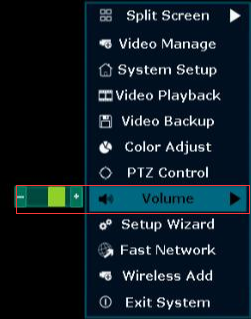
Video Talk (your system must support two-way audio)
1. Open EseeCloud APP on your phone, you can view video and hear voice from your camera.
2. Press intercom, then you are in the intercom, hold and talk to the other side, when your family near to the camera, they can hear you and talk to you.







